How can the 42Kites system bring in extra revenue?
It’s a simple concept. Local businesses (sponsors) want more exposure for their business and you (a museum) can use your 42Kites system to give them the attention they are looking for… and that equals sponsorship dollars.
Whether you have existing sponsors you work with or you are looking to get new sponsors for your exhibits, the 42Kites system gives you a new place to display sponsored banners.
This FAQ will walk you through setting that up.
Let’s say that you currently have three Experiences set up in your account and they look like this:
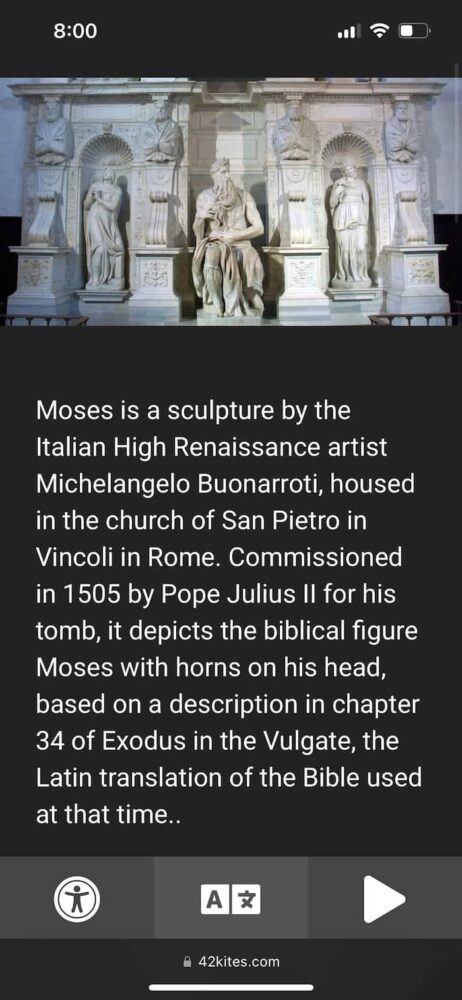
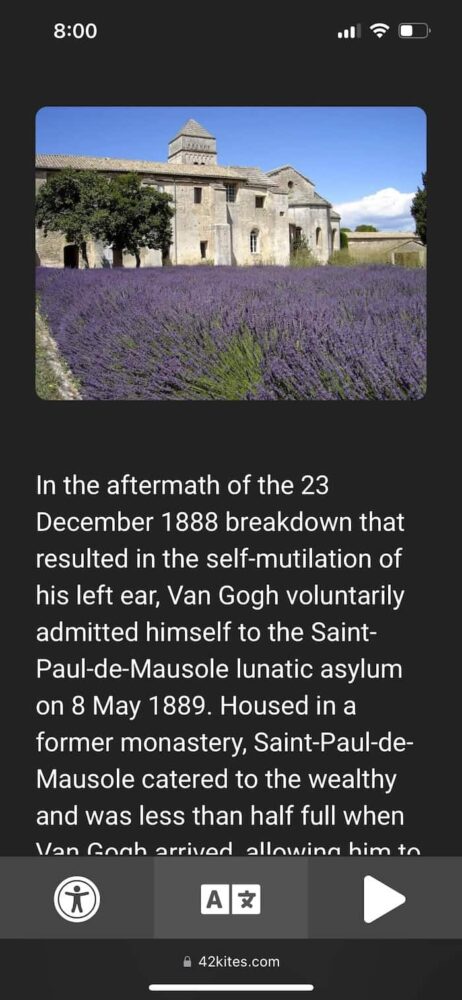
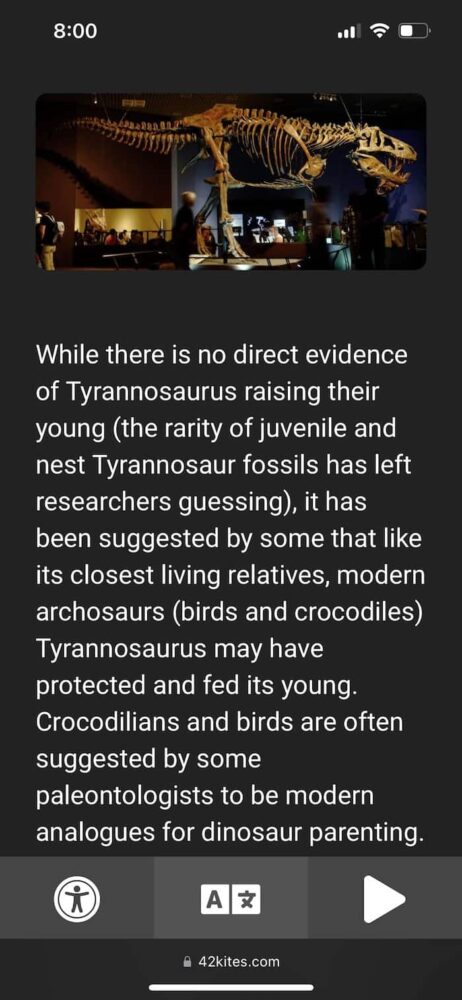
With those already set up, imagine a local car dealership approaches you and wants to donate money to your museum for a sponsorship / grant.
What do you do?
Well, the first thing is to say “Yes” then explain to them any other sponsorship opportunities you might have and tell them that you can now display an advertisement for their business across all your digital experiences. When clicked, that banner ad can link visitors to the car dealerships website. Even if the visitor doesn’t click it, every visitors will be exposed to the car dealership brand as the banner ad will display at the top of the screen on their phones.
Assuming that the for-profit business wants more people to be exposed to their company (and they do!) the next step is to collect the sponsorship money (however you normally do that) then ask them to give you the banner ad that want to use.
If they have already have a banner ad created (or they have an in-house design team that can create one) they should be able to send you one quickly.
If they don’t have a banner ad created, you can offer to have one created for them. But how? Well, included in your paid 42Kites account is a feature called called Helping Hand, which gives you access to digital services like graphic designers, video editors, text extraction and more.
If the car dealership does not have a banner ad ready, you can submit a Brand Booster request (with the information about the dealership and offer) and they will design a banner ad for you.
Pro Tip: Don’t be afraid to ask for something, these digital services are included with your paid account.
The end result is that you have a banner ad for the car dealership that looks like this:

Once you have the file, now it’s time to add it to the Shared Header which will display it across all of your Experiences (whether you have three or three hundred). You can submit a ticket and we’ll do this for you or you can do it yourself.
If you want to do it yourself, go to your My Experiences page where you’ll see a section that looks like this:
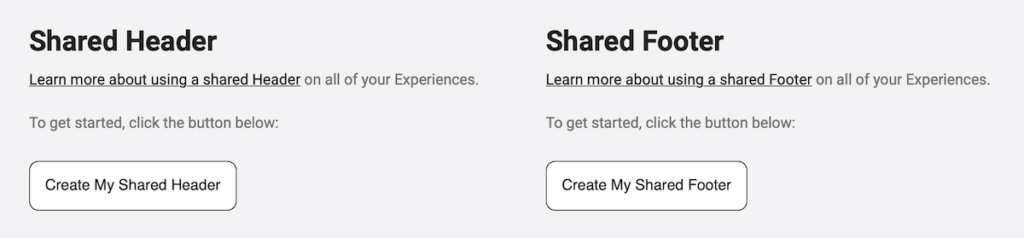
Click the Create My Shared Header button in the Shared Header section as this will put the banner at the top of all your Experiences. If you wanted at the bottom (or top and bottom) click the Create My Shared Footer as well.
With the Shared Header created, now select Image as the new content type, upload the banner ad, give it some descriptive text, and enter the URL of the car dealership and have it open in a new tab (so when visitors click the ad, it will bring them to the car dealerships website but keep the Experience tab open in their browser).
It should look something like this:
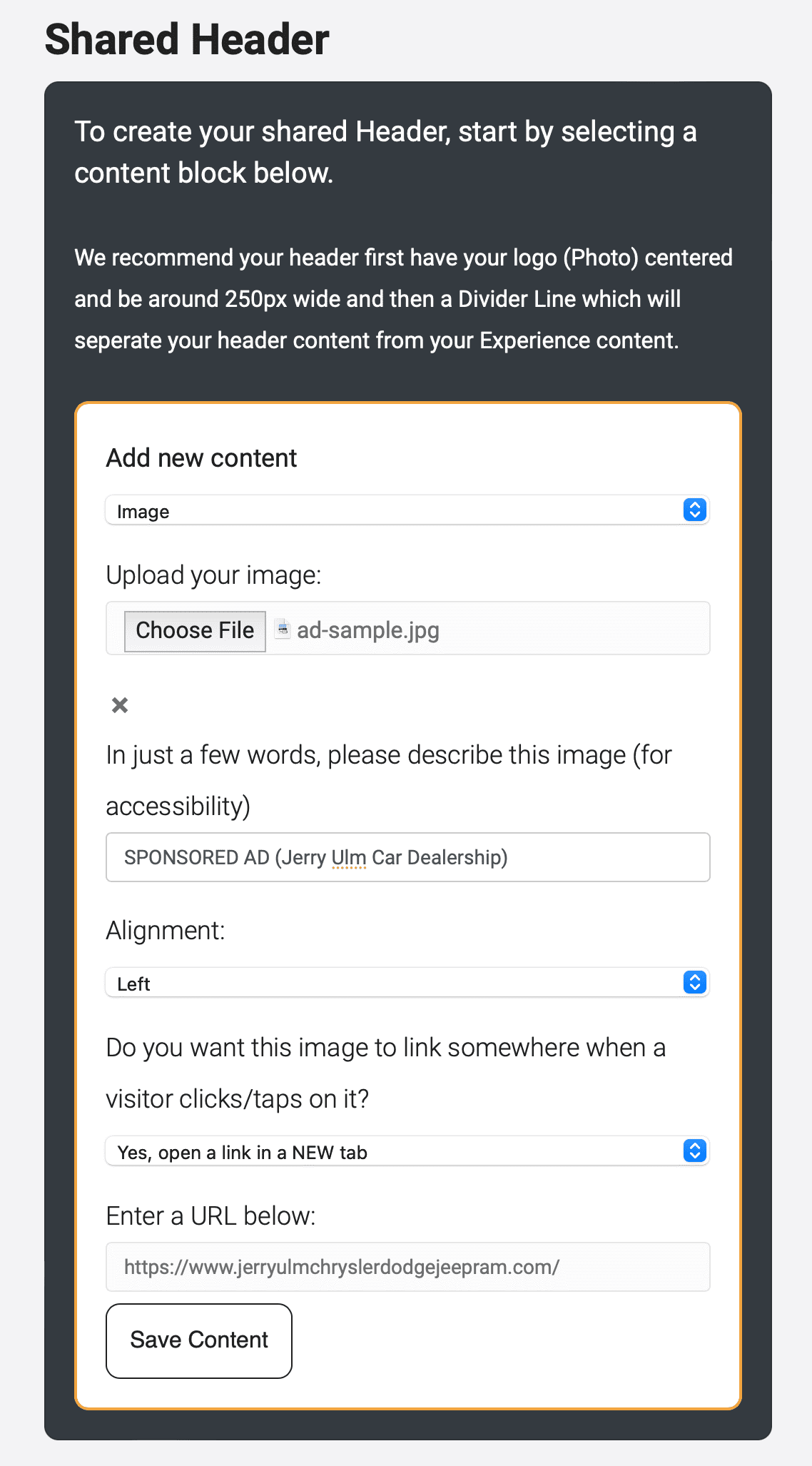
Once you save those settings, this screen will look now like this (you can click the Edit photo button at anytime to make changes).
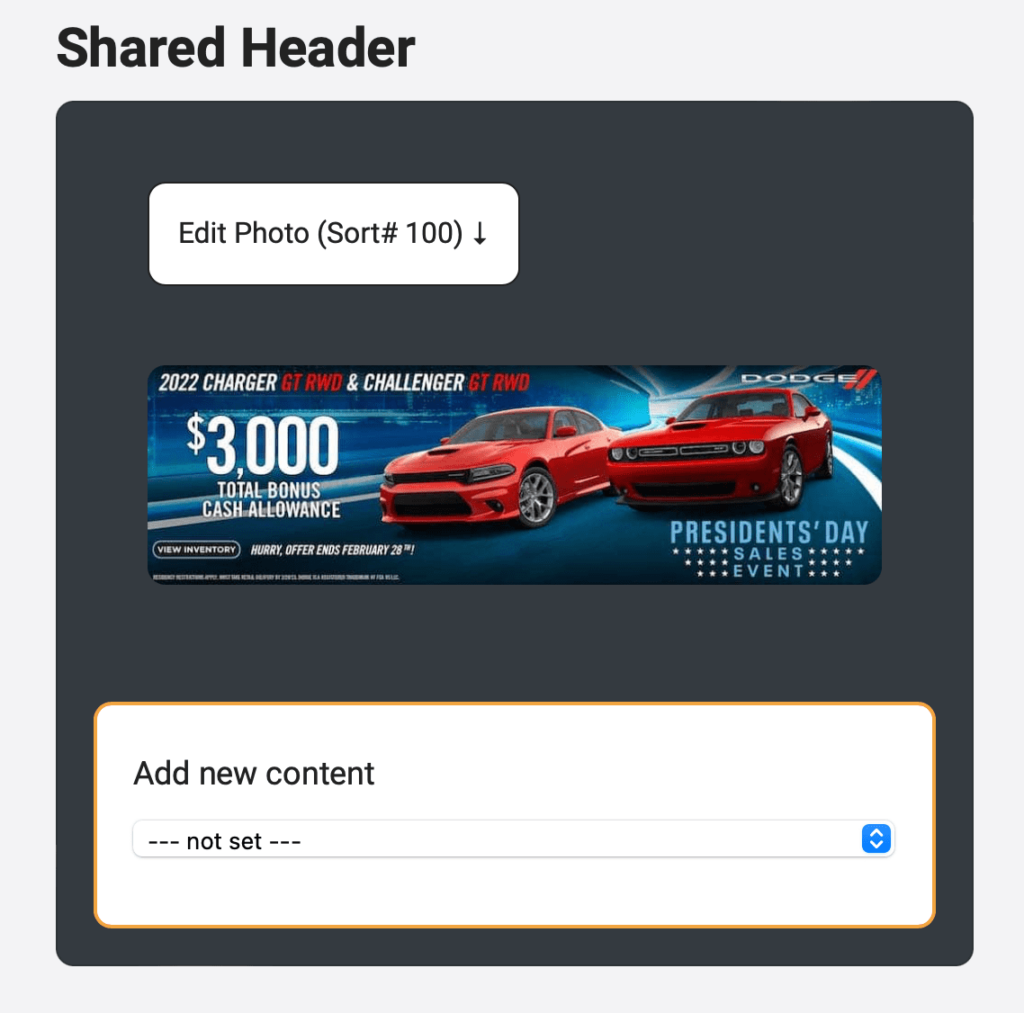
And now all of your Experiences will now have the car dealerships banner ad at the top:
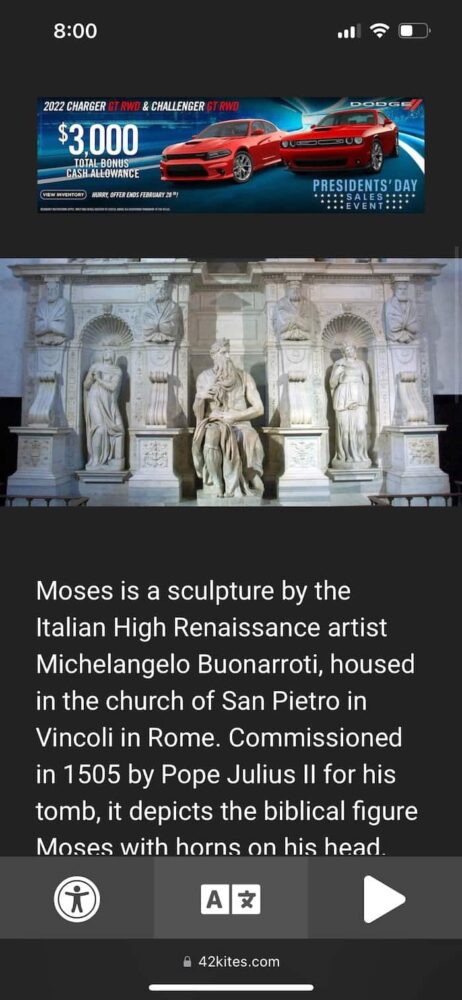
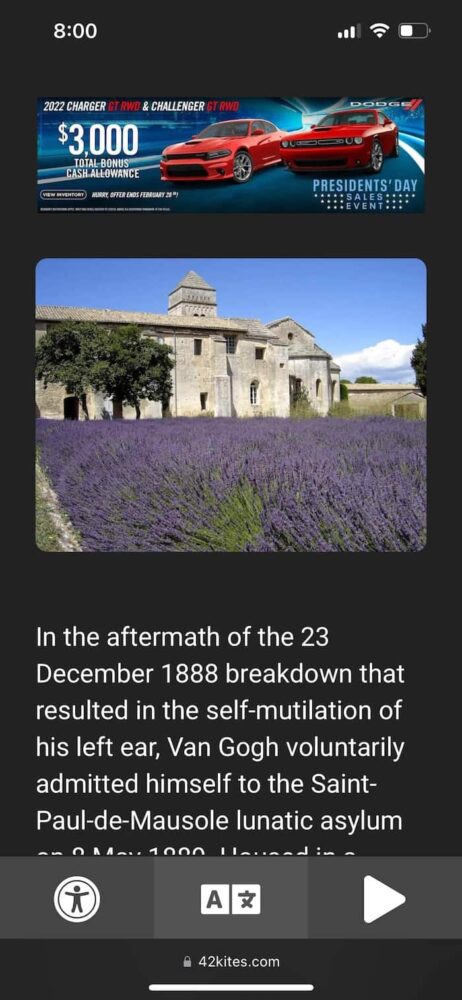
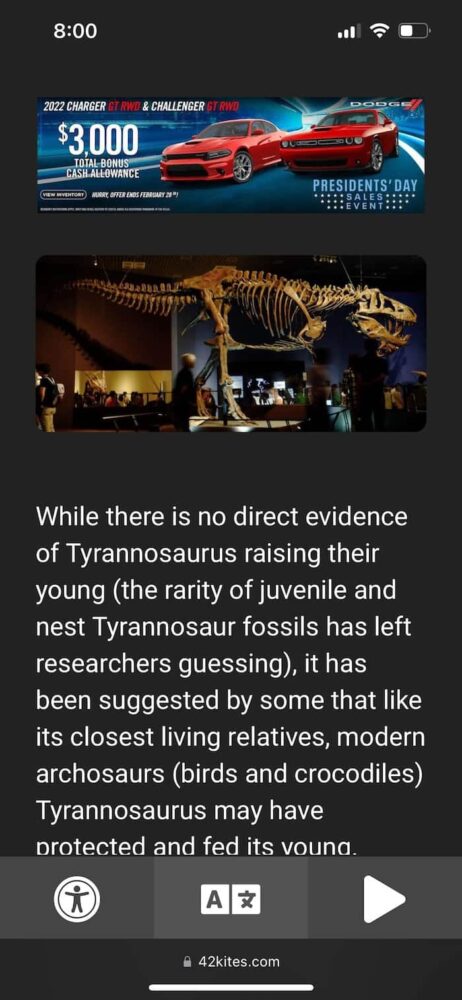
The car dealership is happy because they are getting more exposure and you have a new source of revenue coming in.

