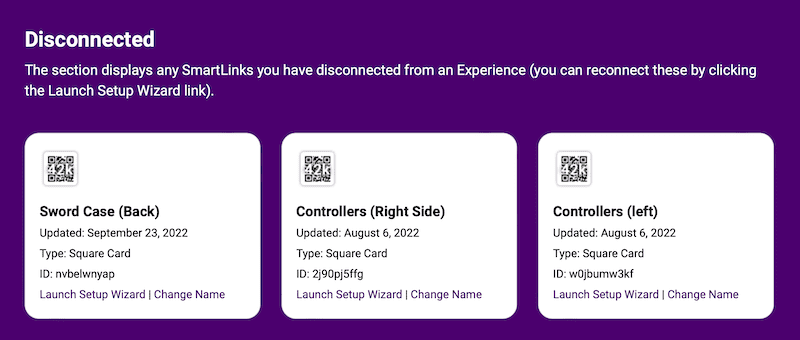How do disconnected SmartLinks work?
Once you have disconnected a SmartLink from an Experience here’s a few things you should know:
- If the SmartLink is scanned or tapped, it will no longer link to the Experience.
- You can still rename it (which is a good idea so you can accurately keep track of your SmartLinks).
- You can quickly reconnect it to another Experience (without having to locate the PIN on the back again) just by clicking the Launch Setup Wizard link.
- It will be moved to the Disconnected section of the My SmartLinks page which looks like this: