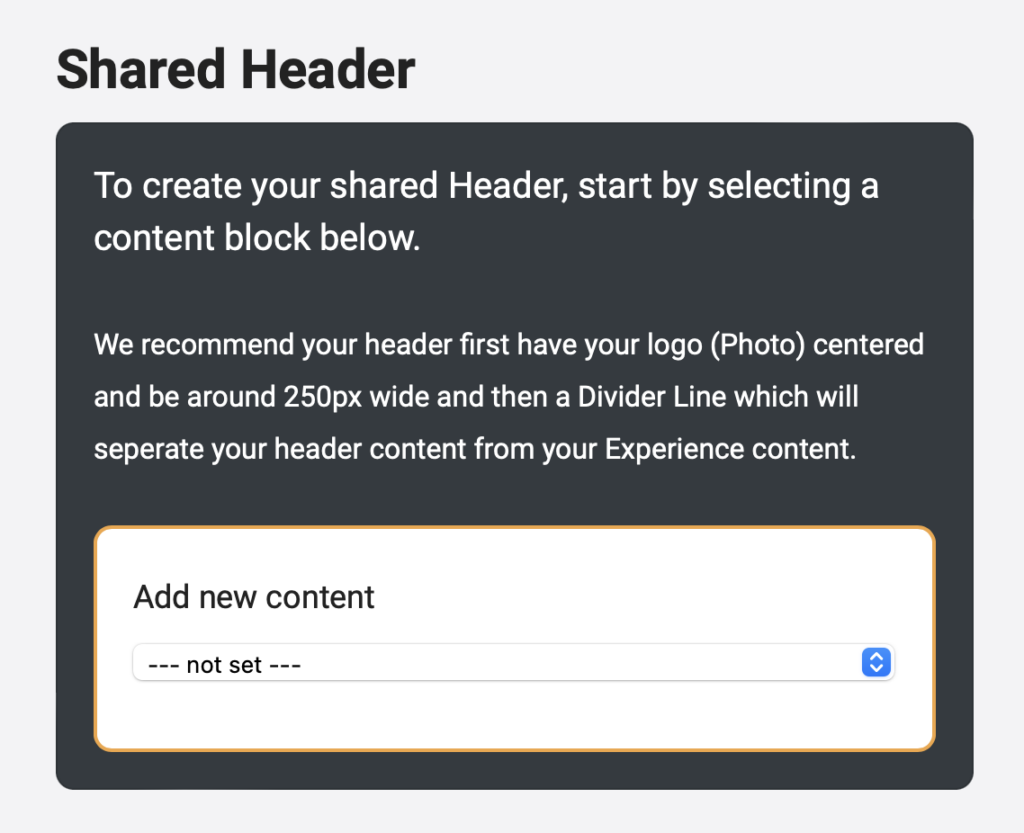How do I add a shared header and footer to all my Experiences?
Adding a shared header and footer to all of your Experiences will maintain a consistent branding across and give your a more polished, professional look. To add a shared header and footer to your Experiences follow these instructions:
Login to your 42Kites account and navigate to the My Experiences page. Once there, scroll down past your Experiences and you will see two sections, one for a Shared Header, one for a Shared Footer.
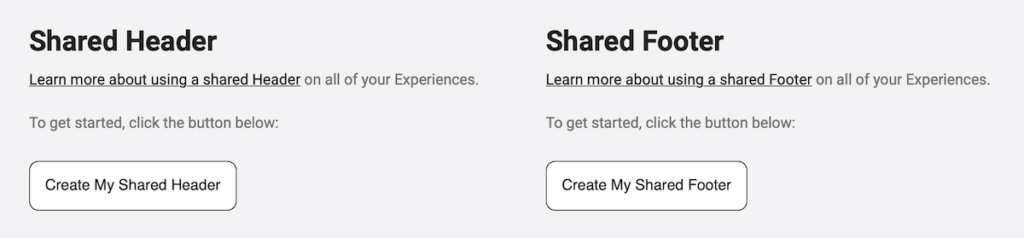
Start by clicking either the “Create My Shared Header” or the “Create My Shared Footer” button. When you do that, a helpful tip will appear and then the standard Experience Builder content block selection tool.
Now add the content blocks you want to appear at the top of all your Experiences.