How do I disconnect a SmartLink Card from an Experience?
Reusing a SmartLink? Here’s how to disconnect it.
Let’s say you’re wrapping up one campaign or display and want to reuse the SmartLink Card on something new. No problem—you just need to disconnect it from the old Experience first. Here’s how:
1. Log in to your 42Kites account and head to your My SmartLink Cards page.
2. This page shows your SmartLink Cards grouped by the Experience they’re currently connected to.
3. Find the Experience that includes the SmartLink Card you want to reuse, then locate the specific SmartLink Card within it (some Experiences may have more than one).
4. At the bottom of that SmartLink Card’s section, click the Disconnect link.

Once you do there will be a descriptive warning and a large Disconnect SmartLink Card button at the bottom. If you are sure you want to proceed, click the button.
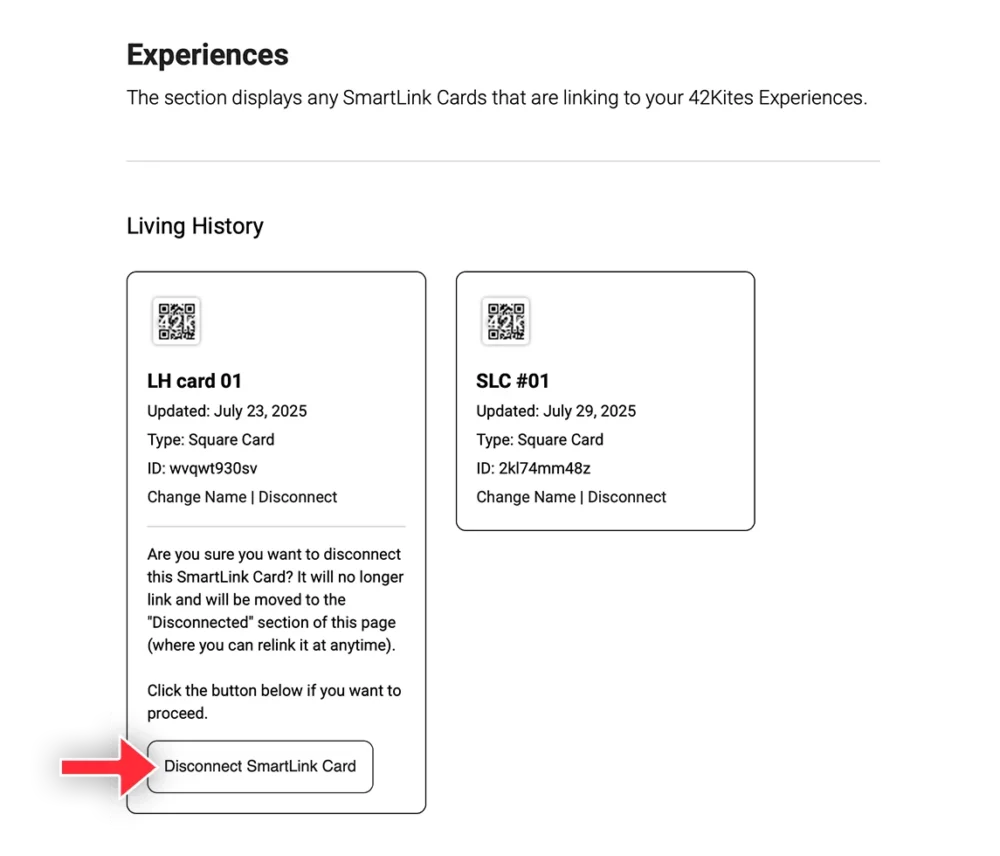
Now that you have disconnected the SmartLink Card, you can reconnect it to another Experience.
Learn how disconnected SmartLink Cards work.

