How does the Accordion content module work?
If you have lots of content but want to save screen space, Accordion modules are perfect for that! You can combine a heading, text, photo and a button into one collapsable Accordion. You can put multiple Accordion modules together to create an FAQ or a simple question and answer system.
It looks like this when you are adding a new Accordion module:
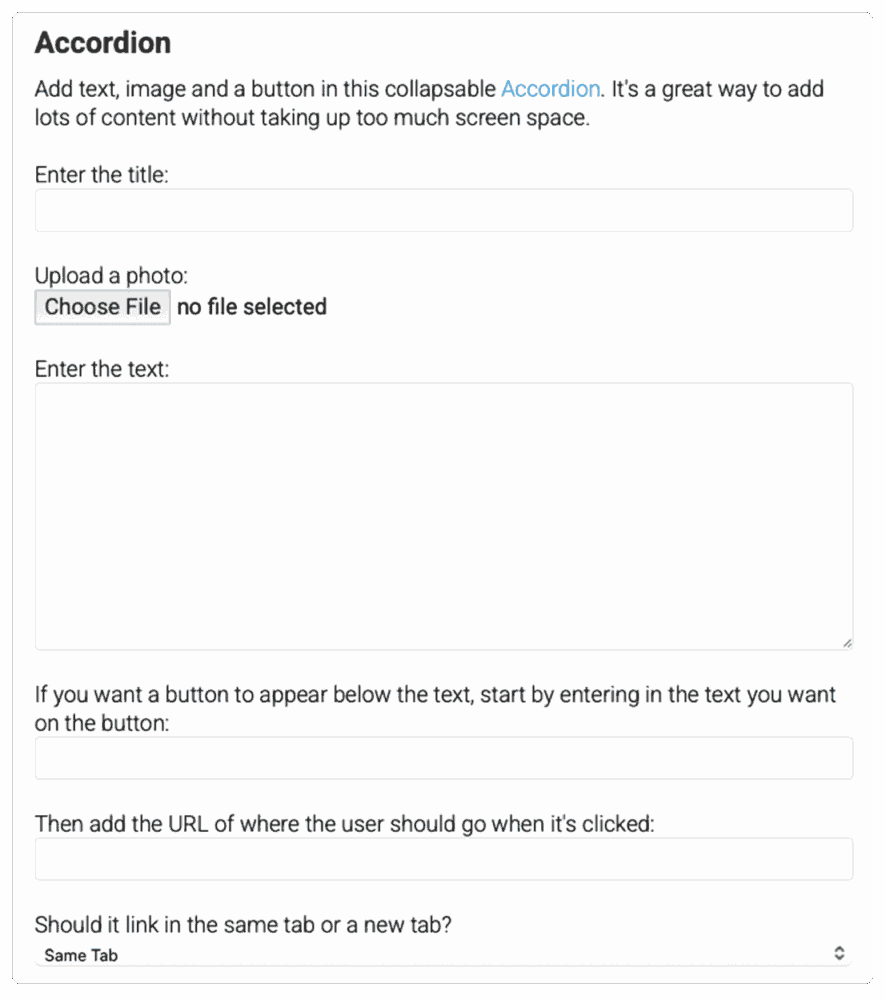
To show you how it looks, let’s say you added three Accordions (indicated by the three arrows below) and filled out every field of information, the end result would look something like this:
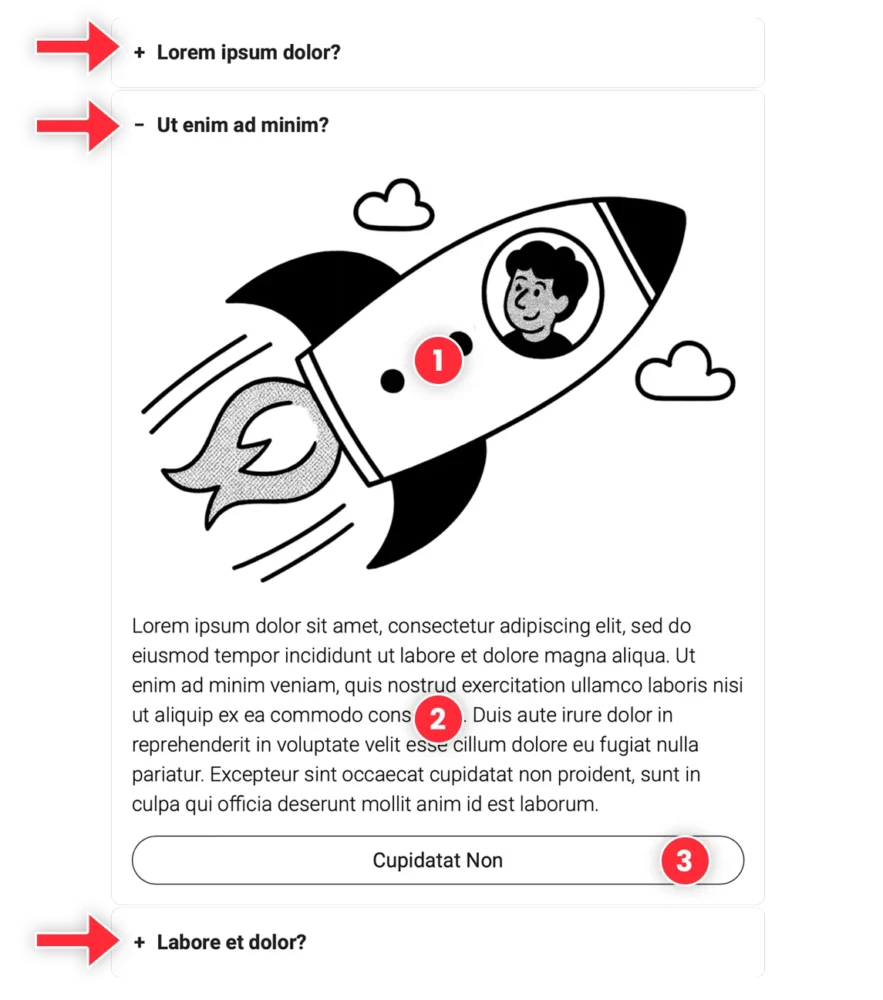
As you can tell, the second Accordion has been expanded revealing the content. The small icon changed from a + when it’s closed to a – when it’s open.
The content of the Accordion is laid out in this order from top to bottom:
- Photo: It always expands to fill the horizontal space
- Content: Add as much content as you would like, there is no limit
- Button: which can either link in the same window or a new window
Note: There is no top or bottom margin around an Accordion module (we do this so you can stack them together) so if you need some extra space, use a Spacer module below or above your Accordion(s).

