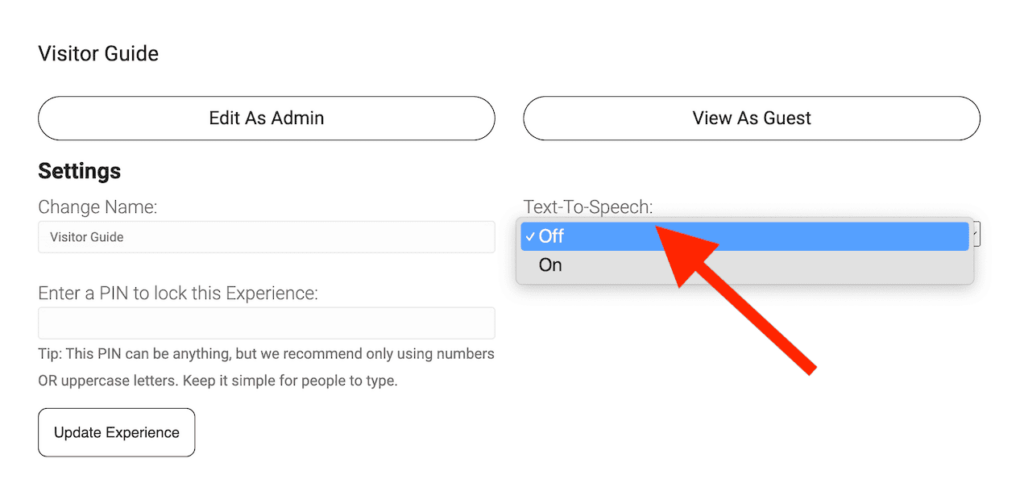How do I activate text-to-speech in my Experiences?
All plans (free and paid) have access to the text-to-speech feature in the Inclusion Bar. You can turn it on or off on individual Experiences (as some organizations might not want audio being played in certain areas but other areas would be okay).
Note: we will upgrading the voice to a more human sounding voice in a future upgrade.
To turn on/off text-to-speech, first add a new Experience then edit the Experience and select On or Off from the Experiences settings: