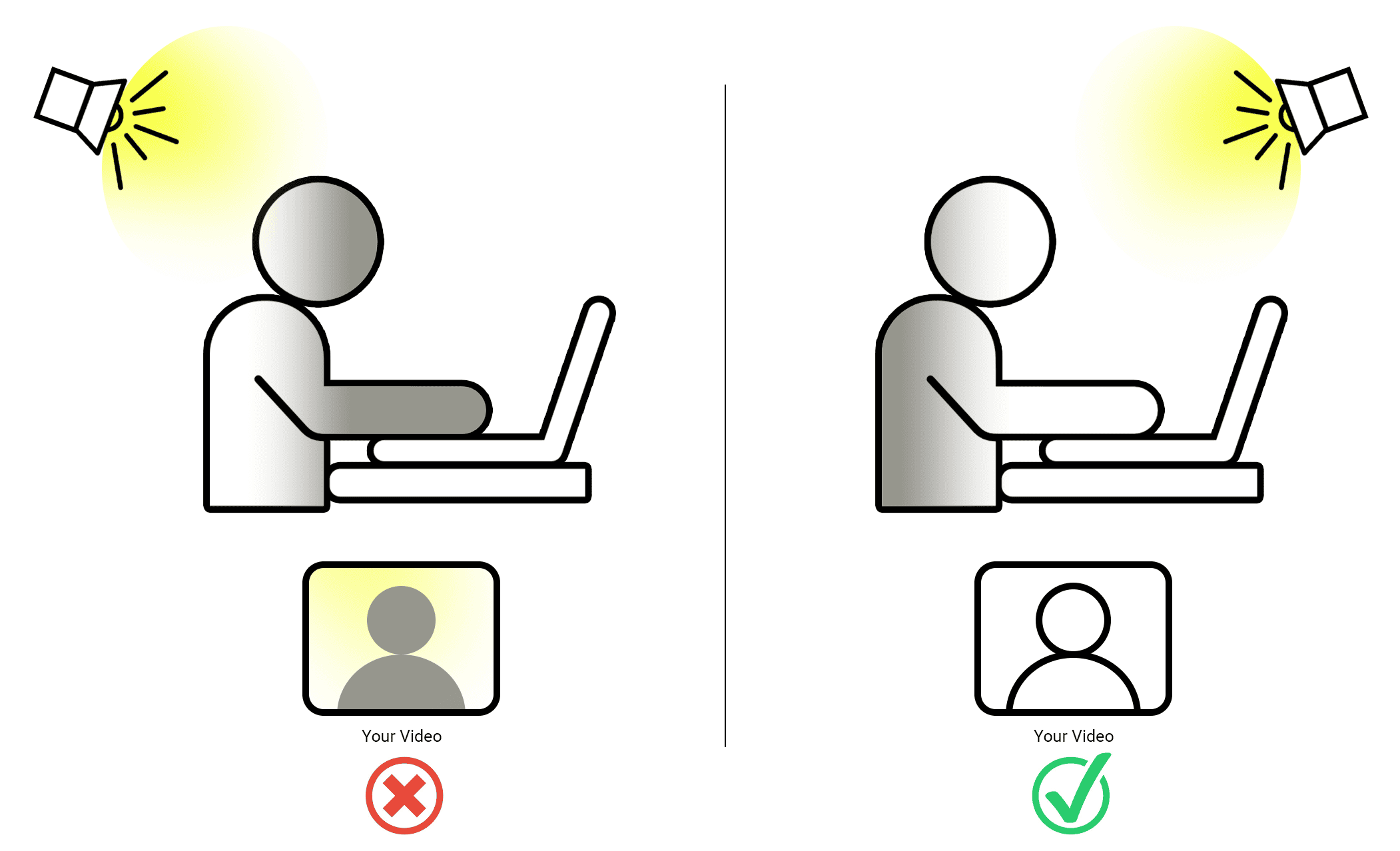Guest Information
Get the most out of your episode with these helpful tips:
- Main topics: Of course we'll be talking about your museum but the show is also about you.
- Duration: There is no set time limit. We'll keep talking as long or as short as you want.
- You have a story to tell: A good question to ask yourself before recording is, "What experiences / knowledge / advice do I have that can help the audience in some way?" Mention some of these points to Ian before we start recording to make sure they get covered in the episode.
- Off limits: There might be things you are uncomfortable talking about, please mention these topics to Ian when you first join the Zoom call.
- Zoom: The show is recorded over Zoom. Please make sure you download, install and set up your Zoom account on the device you will be sitting at during the show recording. You do not need a paid Zoom account. You will receive a Zoom Meeting Link on the day of recording (a few hours before the recording time).
- Other interesting things: Let's be honest, your life is more than the time you spend at your museum. If you've recently came across an interesting article, a funny GIF, a new product, took an interesting photo on a vacation, read a horrible book, made a crazy recipe you found online, etc... make sure you have that accessible on your computer to share during the episode. Note: Zoom allows screen sharing so make sure your computer desktop is free of any sensitive material you would not want the audience to see.
- Find a quiet space: The best place to record your episode is in a quiet environment with minimal background noise. Avoid areas with loud vehicle and/or foot traffic, appliances or other distractions. A guest appearance of a furry pet is always encouraged 🙂
- Power: Make sure your device is actually plugged into a power outlet and not just running on battery power.
- Lighting: Use adequate lighting and ensure your face is well-lit and visible. Make sure the main light source of light (window, lamp, etc...) is in front of you and not behind you. Natural light or soft, diffused artificial light works best.

- Camera Positioning: Position the camera at eye level and maintain a comfortable distance from the camera to create a natural and engaging appearance.
- Minimize Distractions: Silence or turn off any notifications on all the devices around you to avoid interruptions during the recording. This helps maintain focus and professionalism.
- Recording Duration: Most episodes are between one and one and a half hours long, but we are happy to go longer or shorter.
- Rolling start: We will be recording from the very moment you get on the Zoom call. There is no formal introduction (Example: "Hello, I am your host Ian Robert Anderson and this is our guest "X" today. X how are you today?") We'll just start having a conversation like normal people do and when the conversation gets interesting, that's where (during editing) we'll chop out all the previous stuff and start the episode.
- Breaks are OK: If you need to take a bathroom break or get a glass of water, no problem. We can edit anything out after recording.
- Be authentic: Be yourself and share your genuine thoughts and experiences. Authenticity resonates with listeners and makes your episode more engaging.
- Speak clearly and concisely: It's important to speak clearly and avoid rambling or tangential discussions.
- Engage with the audience: Help listeners connect with you and your story by sharing personal anecdotes, insights from your experiences and (if you are comfortable) share the things that didn't go right and what you did about it.
- Enjoy the experience: Make sure you enjoy the experience and have fun during the recording. The more relaxed and enthusiastic you are, the more enjoyable the episode will be for everyone.
- Self promote: Make sure you talk about your organization and let listeners know how to find out more information.
- Website review: Ian has been in the internet industry for over twenty five years and has designed over 1,000 websites. For a fun segment, ask Ian to review your website (or better yet, a competitors site!).
- Ask Ian: Don't feel like all the pressure is on you to keep talking the entire time. If you want to switch it up, Ian is happy to talk about any topic. He likes to talk about business, marketing ideas, chess, fitness, high protein cooking, books, travel, AI, working side-by-side with your wife for over a decade, and the great state of Florida! Ian and his wife Amy traveled around the world for three years during COVID (lived in 15 countries) all while running their web design business. A book about their international travels is currently in production.
- You get the final cut: Within a few weeks of your recording we'll edit the episode, create the artwork, write the title and description and you'll be able to review it all before it gets published. We can remove / edit anything you are not comfortable with. You are in control.
- Episode launch: Unless otherwise specified, your episode will be published on all our podcast platforms and social media platforms. You'll receive an email when it goes live.
- Promote the episode: Once your episode is live, to reach a wider audience and increase engagement, we recommend you promote your episode on all your social media accounts and website.
- Shorts & clips: We'll extract small portions of your episode and publish those online to create some buzz for your episode. Typically we extract 20 - 30 small clips from a 1 hour episode.
- Provide feedback: We want to make the recording process and final episode released better and more engaging. With your honest feedback we can do that. Let us know your opinion on what went well, what was difficult, what should be removed, what we should do more of, etc...