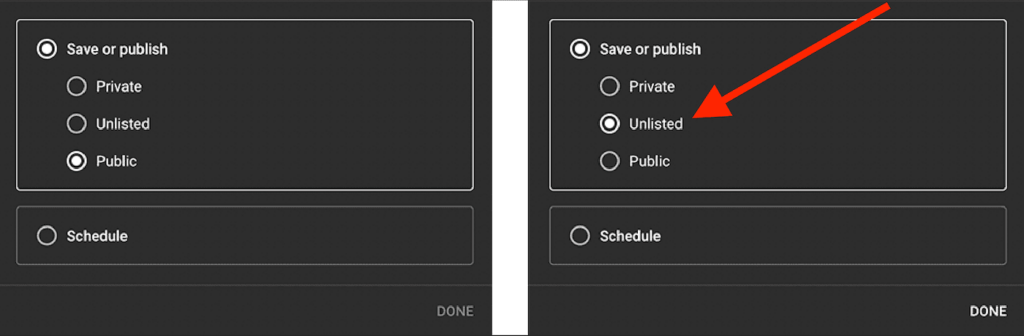How do I add a video to my Experience?
The first you’ll need to do is to upload your video file to a video sharing website. The two we recommend are YouTube or Vimeo.
Once you get an account on one of those websites and upload your video you will have a unique URL for your video. It will look something like this:
- https://www.youtube.com/watch?v=uHKfrz65KSU
- https://vimeo.com/732670045
Copy the URL to your video because you will need it in a minute.
Now that you have copied your video URL, login to your 42Kites account and create a new Experience or edit an existing Experience. On the Experience screen you will see a box labeled Add New Content. In that box is a dropdown menu with all the different types of content you can add. It looks like this:
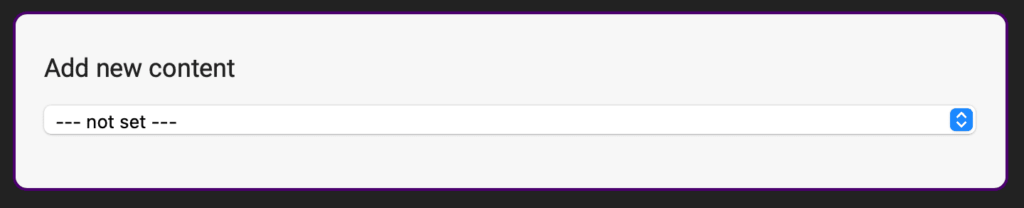
Click into that dropdown menu and select Video and then the options for a video will now appear. Paste the URL to your video in the box.
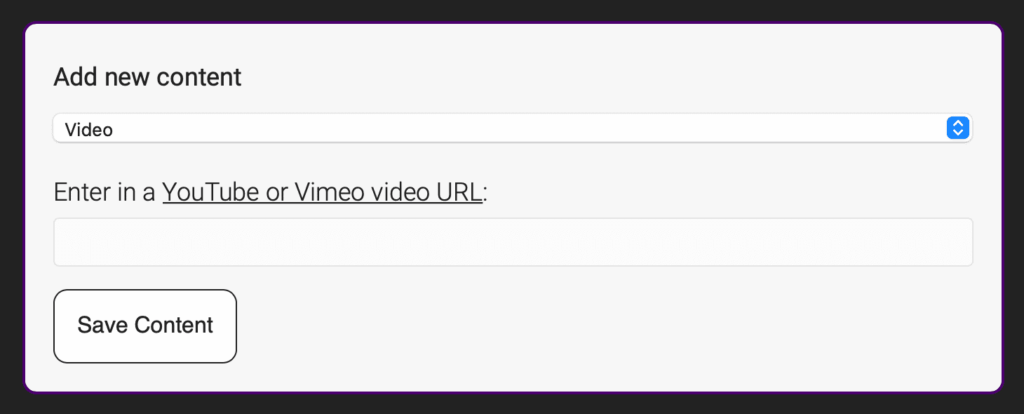
That’s it! Click the Save button at the bottom.
PRO TIP: You can unlist your video in YouTube (so people can’t find it on YouTube) but still use it in your Experience just by changing the videos visibility settings. By default the visibility is set to Public but to hide it from displaying on YouTube change that to Unlisted.